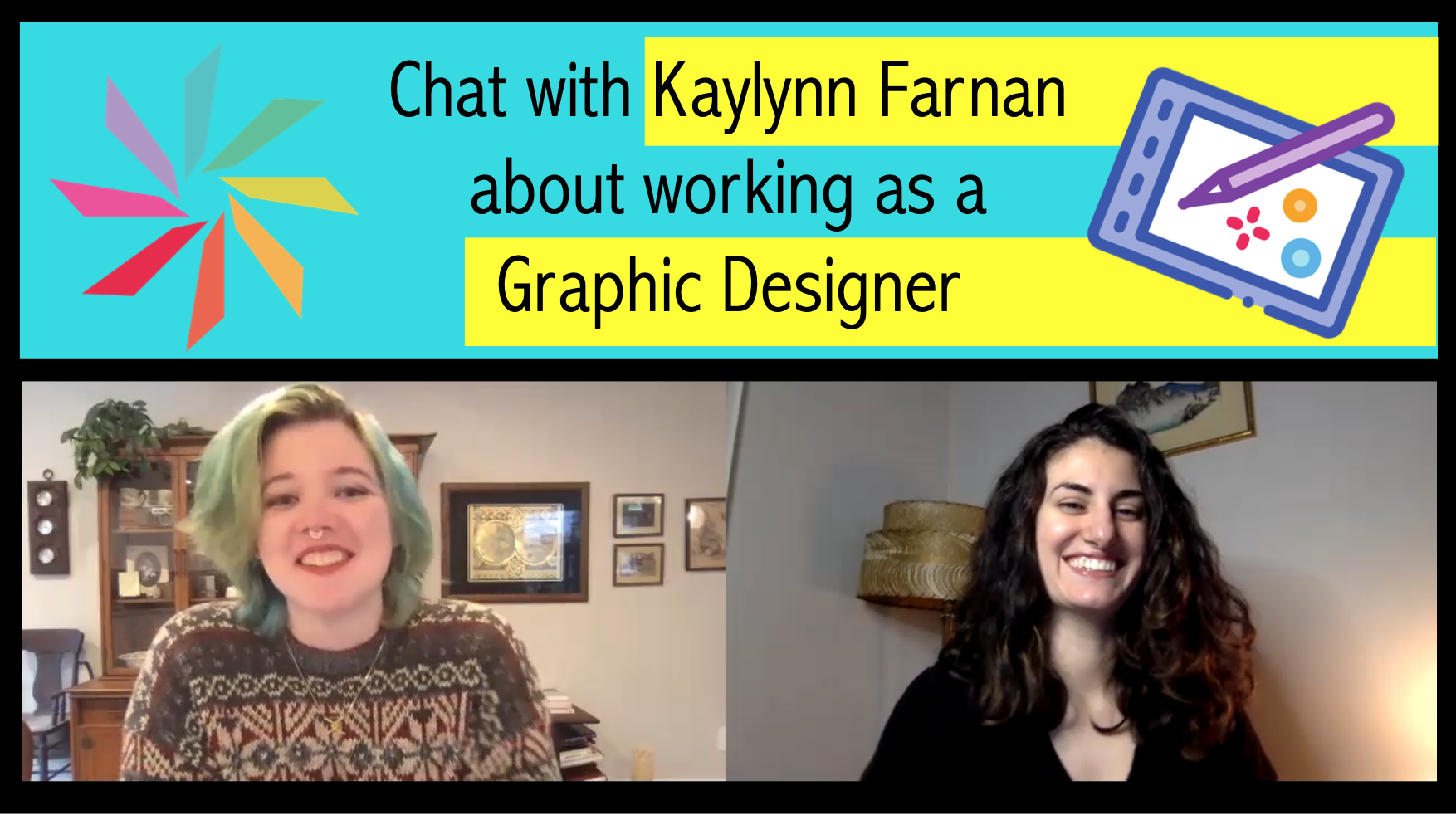Chat with Kaylynn Farnan about working as a Graphic Designer
Please welcome Kaylynn Farnan who works as a Graphic Designer in Film & TV.
LINKS to where you can find Kaylynn:
She has been working as a Graphic Designer since 2018. Before that, she was a Digital Asset Manager and PA. Her path was not straight to her end goal, but she advises to always be open to opportunities.
She nailed her first job a week after graduating college, working as an Art PA on a TV Series called Reckless that filmed in Charleston, SC. One of her friends from college had graduated before her and was looking to move up from being a PA and recommended her for the job.
The Art Director she worked with on Reckless knew she wanted to move to Atlanta, GA to be closer to family. He hit her up for an Atlanta show, she accepted and couched surfed until she found her own place.
A SCAD alumni she knew become an Assistant Art Director on Spiderman. He asked if she’d be interested in coming on as a Digital Asset Manager and she accepted. Her main responsibilities were working with the Visual Effects department to file, organize, and distribute all digital assets (concept art, visual effect sequences, etc).
With it being a less creative position, she knew she didn’t want to stay in that position for long, but made some great connections on Rampage and Venom. Plus it served the short-term purpose of paying the bills.
From her connections, she landed jobs as an additional or 2nd Graphic Designer. These projects granted her the opportunity to learn and be mentored.
Kaylynn shared a bit about her Graphic Design process:
Start by breaking down the script and listing all the graphic needs.
Then prioritize designs based on material lead time and when it’s scheduled to film (which can always change).
Her day-to-day and project-to-project tasks are always changing and evolving.
If you are looking to get into film to work as a Graphic Designer, here are Kaylynn’s tips:
You absolutely must know Photoshop and Illustrator.
Be very familiar with how to work with vector files.
With experience, you will learn how to set up a print file and design something so it can be made. Along with learning what it should be made out of, based on the use of the sign.
Ask questions! Don’t be afraid of what you don’t know and what people will think. Most crew members will be glad you asked as it saves time in the long run and will prevent mistakes. Everyone knows that you’re new, so just be new.
Get a job as an Art PA. Once you’re near Graphic Designers, let them know that’s your end goal and make yourself available to them as much as possible.
Tips for your film journey:
Don’t be too rigid with your mental deadlines. The journey will teach you a lot on your way to your end goal.
Take breaks as you need them. Sometimes Kaylynn will take a break from film and work as a scenic artist in other industries.
Be open to opportunities as they arise. When you first start off you may be doing a lot of grunt work, but don’t let yourself be mistreated. Look out for the good crew, that’s who you want to work with anyway.
As a Graphic Designer, Kaylynn primarily works with the Production Designer, Art Director, Prop Master, and Set Decorator.
The Art Director will direct location and signage needs.
The Set Decorator will ask for artwork to be created and sized appropriately.
The Prop Master will often have requests for packaging and labels.
Often, Kaylynn will create a comp/mockup to give the graphic context and how it will look on screen.
LINKS for learning Graphic Design:
Learn on YouTube:
Great tutorials, especially for Illustrator. Kaylynn also recommends their paid content.
Typography-based tutorials.
Tutorials for a wide variety of Adobe Products
Text effect tutorials for both Photoshop and Illustrator.
Photoshop Effects
Thank you for all your wonderful knowledge, Kaylynn!